The internet is a vast ocean of information, and knowing How To Do Web Research effectively can feel like navigating with a leaky compass. Whether you’re a student chasing down sources for a paper, a professional seeking industry insights, or just plain curious about the world, mastering web research is crucial. This guide will equip you with the tools and knowledge to navigate the digital landscape with confidence and uncover the information you need.
Defining Your Research Goals: Setting Your Sights
Before you even open a new tab, it’s vital to clearly define what you’re looking for. Ask yourself:
- What’s the main question I want to answer?
- What type of information do I need? (e.g., facts, statistics, opinions, historical data)
- How will I use this information? (e.g., for a report, presentation, personal understanding)
Having a clear objective will help you narrow down your search and avoid getting lost in irrelevant rabbit holes.
Choosing the Right Tools: Sharpening Your Research Arsenal
 Choosing the Right Tools
Choosing the Right Tools
While Google might be the go-to for many, there are specialized search engines and resources that can significantly streamline your quest for information:
- General Search Engines: Google, Bing, DuckDuckGo – Ideal for general searches and exploring a topic broadly.
- Academic Databases: JSTOR, Google Scholar, PubMed – Perfect for scholarly articles, research papers, and in-depth analysis.
- Industry-Specific Resources: Statista, LinkedIn, professional organizations’ websites – Your source for statistics, trends, and expert insights in specific fields.
- Fact-Checking Websites: Snopes, PolitiFact, FactCheck.org – Essential for verifying information and combating misinformation.
Remember, the right tool depends on the job. For academic research, databases are your best friend. For current events, reliable news sources are key.
Crafting Effective Search Queries: Speaking the Internet’s Language
The words you use matter. Here’s how to formulate search queries that deliver laser-focused results:
- Use specific keywords: Instead of “best coffee,” try “best cold brew coffee shops near me.”
- Put phrases in quotes: Searching for “social media marketing” will yield results containing that exact phrase, narrowing down your search.
- Exclude unwanted terms: Use the minus sign (-) to exclude irrelevant results. For example, “jaguar -car” will focus on the animal, not the vehicle.
- Utilize search operators: Operators like “AND,” “OR,” and “site:” allow for more complex and precise searches.
Mastering these techniques will significantly improve the relevance of your search results.
Evaluating Sources: Separating Fact from Fiction
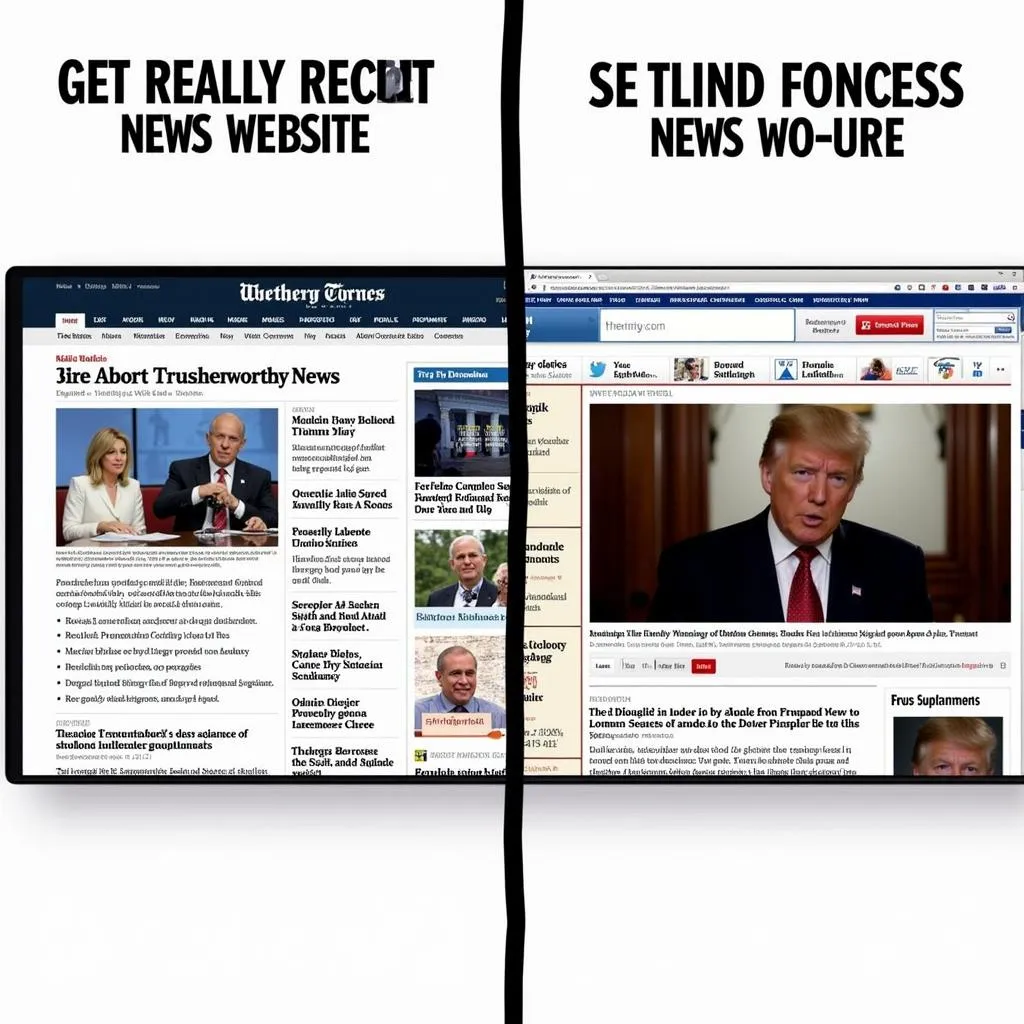 Evaluating Sources
Evaluating Sources
Not everything you find online is true or accurate. It’s crucial to evaluate the credibility of your sources:
- Check the website’s reputation: Stick to reputable organizations, government websites (.gov), educational institutions (.edu), and established news sources.
- Look for author credentials: Is the author an expert on the topic? Do they have relevant experience or qualifications?
- Cross-reference information: Verify information across multiple sources to ensure accuracy.
- Be wary of bias: Consider the source’s potential biases and how they might influence the information presented.
Developing a critical eye for online content is essential in the age of misinformation.
Organizing and Documenting: Creating Order from Chaos
As you gather information, keeping it organized is crucial. Use these strategies:
- Bookmarking tools: Utilize browser bookmarks, or tools like Pocket or Evernote, to save and categorize websites.
- Citation management software: Zotero or Mendeley can help you collect, organize, and properly cite your sources.
- Note-taking methods: Develop a system for taking notes that works for you. Summarize key points, highlight important quotes, and keep track of your thoughts.
By implementing these organization techniques, you’ll save yourself time and frustration in the long run.
Staying Curious and Adapting: Web Research is a Journey
Web research is not a one-size-fits-all endeavor. As you gain experience, you’ll develop your own preferred methods and discover new tools. Remember:
- Be patient: Finding the right information takes time. Don’t be discouraged if your initial searches don’t yield perfect results.
- Stay curious: Follow interesting leads and explore related topics. You never know what valuable insights you might uncover.
- Embrace new tools and techniques: The digital landscape is constantly evolving. Stay updated on the latest search tools and strategies.
Web research is an ongoing learning process. By embracing curiosity and adaptability, you’ll become a more informed and discerning consumer of online information.
Conclusion: Mastering the Art of Web Research
Effective web research is a valuable skill applicable to countless aspects of life. By following these tips, you’ll be well on your way to confidently navigating the vast digital landscape and uncovering the information you seek. Remember, the journey of discovery starts with a single, well-crafted search.
FAQs about Web Research
- What is the difference between a search engine and a web directory?
- Search engines crawl the web, indexing pages based on algorithms. Directories are human-curated lists of websites organized by category.
- How can I tell if a website is credible?
- Look for author credentials, check the website’s reputation, and cross-reference information with other sources.
- What are some tips for effective note-taking during research?
- Summarize key points, use your own words, highlight important quotes, and organize notes by topic or source.
For further assistance with your research needs, contact us at ub research, Phone: 0904826292, Email: research@gmail.com, or visit us at No. 31, Alley 142/7, P. Phú Viên, Bồ Đề, Long Biên, Hà Nội, Việt Nam. Our team of experts is available 24/7 to provide support and guidance.