Flir Research Studio is a powerful software suite designed for analyzing and reporting thermal imaging data. Whether you’re a seasoned thermographer or just beginning your exploration of thermal imaging, understanding the capabilities of FLIR Research Studio is crucial for maximizing the potential of your FLIR camera. This article will delve into the features, benefits, and applications of FLIR Research Studio, equipping you with the knowledge to effectively interpret and utilize thermal data.
Exploring the Core Features of FLIR Research Studio
FLIR Research Studio offers a comprehensive set of tools that streamline the process of thermal image analysis. From advanced measurement functions to customizable reporting options, this software empowers users to extract valuable insights from thermal data. One key feature is the ability to perform precise temperature measurements on multiple points within an image, enabling accurate analysis of temperature distributions. Furthermore, users can create custom color palettes to enhance visualization and highlight specific temperature ranges.
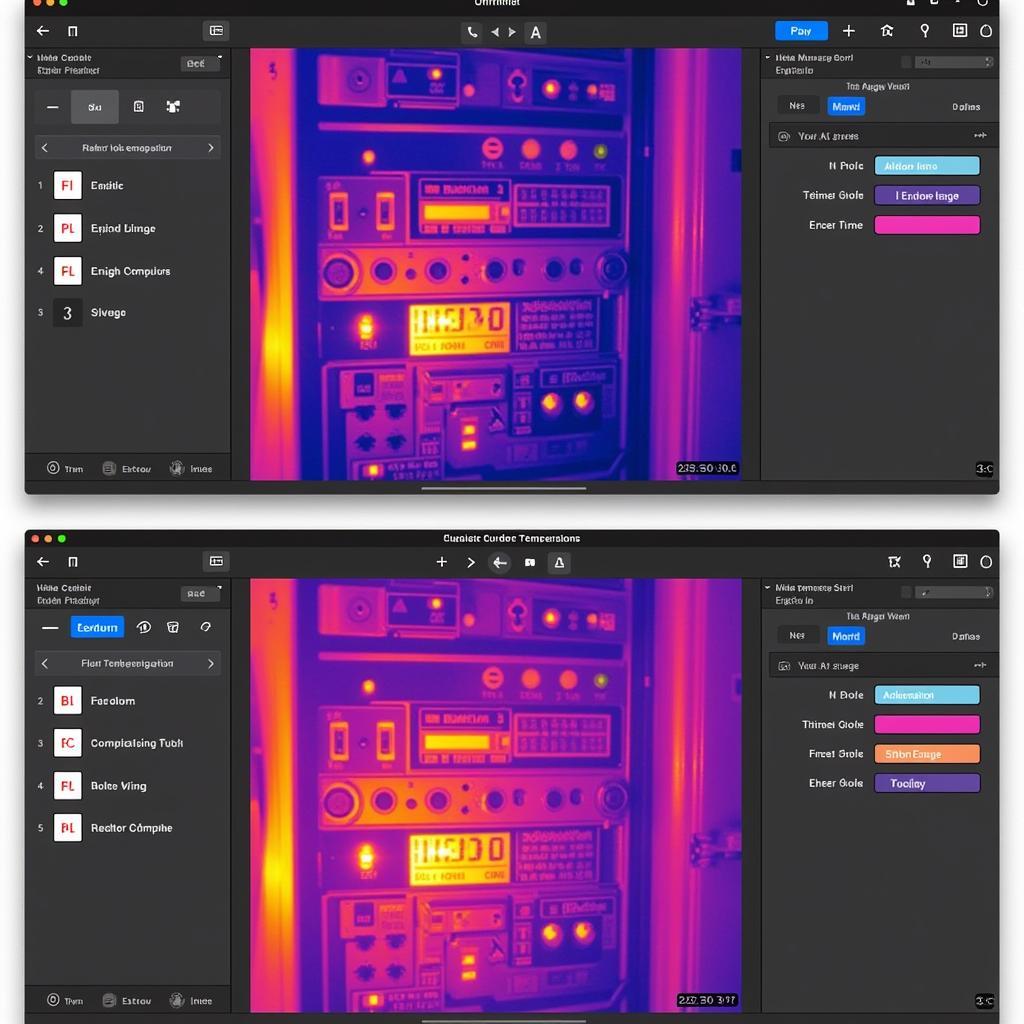 FLIR Research Studio Temperature Measurement
FLIR Research Studio Temperature Measurement
The software also supports various file formats, ensuring compatibility with a wide range of thermal cameras and other imaging devices. This flexibility simplifies the process of importing and exporting data, facilitating collaboration and data sharing. The intuitive user interface further enhances the user experience, making it easy to navigate the software and access its powerful features, even for those new to thermal imaging.
Benefits of Using FLIR Research Studio for Thermal Analysis
FLIR Research Studio offers numerous benefits for professionals across diverse fields. For researchers in academia and industry, the software provides a robust platform for collecting, analyzing, and interpreting thermal data. This allows for in-depth analysis of complex thermal phenomena, facilitating scientific discovery and technological advancements.
In industrial settings, FLIR Research Studio helps maintenance professionals identify potential equipment failures before they occur. By detecting subtle temperature variations, technicians can pinpoint areas of concern and perform preventative maintenance, minimizing downtime and optimizing operational efficiency. This proactive approach not only saves time and resources but also enhances safety by preventing catastrophic equipment failures.
Applications of FLIR Research Studio Across Industries
The versatility of FLIR Research Studio makes it a valuable tool across various industries. In building inspections, it aids in identifying insulation deficiencies, moisture intrusion, and other structural issues. In electrical maintenance, it can pinpoint overheating components and prevent electrical fires. The software’s ability to detect and analyze temperature variations makes it invaluable for applications ranging from medical diagnostics to environmental monitoring.
Furthermore, FLIR Research Studio is a powerful tool for research and development, enabling scientists and engineers to conduct precise thermal measurements and analyze complex thermal phenomena. The software’s advanced features and customizable options make it suitable for a wide range of research applications, from material science to aerospace engineering.
Conclusion: Maximizing the Potential of Thermal Imaging with FLIR Research Studio
FLIR Research Studio is an essential tool for anyone working with thermal imaging data. Its comprehensive features, intuitive interface, and wide range of applications make it a valuable asset for professionals across various industries. By leveraging the power of FLIR Research Studio, users can unlock the full potential of their thermal cameras and gain deeper insights into the thermal world.
FAQ
- What are the system requirements for FLIR Research Studio?
- Is FLIR Research Studio compatible with all FLIR cameras?
- Can I export reports generated in FLIR Research Studio?
- What types of measurements can I perform using FLIR Research Studio?
- Are there any training resources available for learning how to use FLIR Research Studio effectively?
- How do I update FLIR Research Studio to the latest version?
- What are the different licensing options available for FLIR Research Studio?
For assistance, please contact us at Phone Number: 0904826292, Email: research@gmail.com or visit our office at No. 31, Alley 142/7, P. Phú Viên, Bồ Đề, Long Biên, Hà Nội, Việt Nam. We have a 24/7 customer support team.